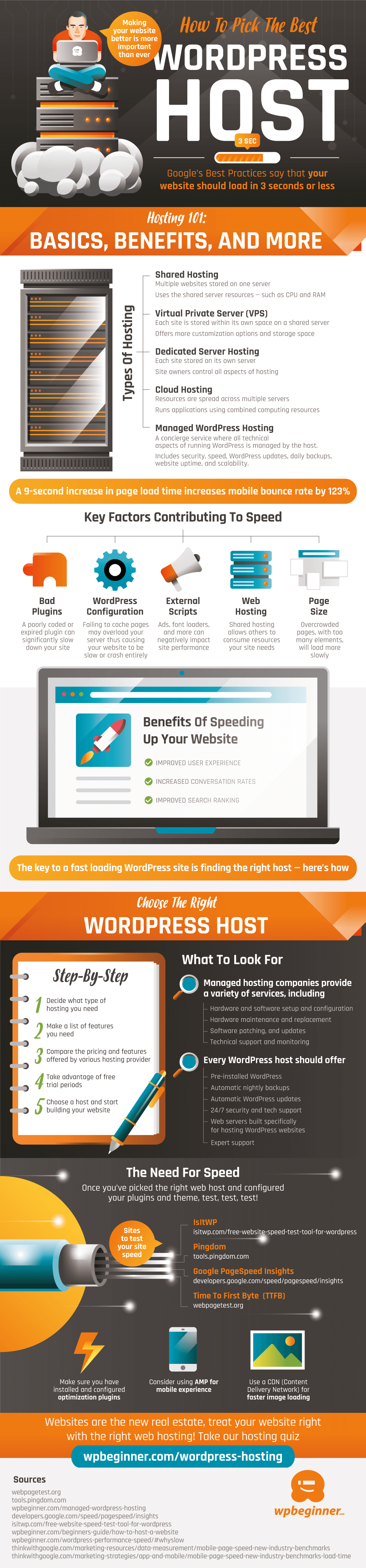Making your website functional and practical is essential to making a profitable business. However, with how fast technology is changing, there are many different options in building your website. It can be difficult to decide which hosting type you should choose as well as other factors that go into a website. However, WPBeginner has taken it upon themselves to break it down.
First, it is important to know the different types of hosting options. There are five different types. Each one has different pros and cons, so it is important to look at what you need for your website. They are: shared hosting, virtual private servers, dedicated server hosting, cloud hosting, and managed WordPress hosting. Shared hosting is when multiple sites are stored on one server. Websites that use shared hosting share things such as CPU and RAM. Virtual private servers are when each site is stored in its own space on a shared server. This offers more customization options and storage space. Dedicated server hosting has each site stored on its own server. With this option, the site owner has complete control of all aspects of hosting. Cloud hosting has the resources spread across multiple servers. The applications are run using combined computing resources. Managed WordPress hosting is a service where all aspects of running WordPress is managed by the host. This includes security, speed, WordPress updates, website uptime, scalability, and daily backups.
When looking at these options, speed is very important. Google’s Best Practices states that your website should load in three seconds. A nine second increase in load time can increase mobile bounce rate by 123 percent. There are some factors that contribute to speed and maintaining it. These include bad plugins, external scripts, page size, web hosting, and WordPress configuration.
And the key to keeping your website speedy is finding the right host. Here are the steps to choosing the best WordPress Host.
1. Decide what type of hosting you need.
2. Make a list of what features you need.
3. Compare pricing and features that are provided by various hosting providers.
4. Take advantage of free trials!
5. Get started—Choose a host and start building your website.
When looking at providers, they provide services such as: hardware and software setup and configuration, software patching and updates, hardware maintenance and replacement, and technical support and monitoring. In addition to these services you should look for ones that provide: automatic nightly backups, 24/7 security and tech support, expert support, pre-installed WordPress, automatic WordPress backups, and web servers built specifically for hosting WordPress websites.
Once your website is done and the plugins configured, you should test it out. One test that is extremely important is a speed test. You can check speeds at a few different websites like IsItWP, Pingdom, Google PageSpeed Insights, and Time to First Byte.
If you find your website running slow, here are some things you can check to speed it up. Make sure you install and update optimization plugins, considering using AMP for mobile experience, and use a content delivery network for faster image loading times.